View patient information, add clinical images and start a consultation from the patient summary.
The patient summary screen displays:
- Clinical notifications – actions and reminders
- Recent documents – Inbox, investigations correspondence
- Current medications
- Reactions
- Medical history – active and inactive conditions
- Past consults
- Appointments
See Taking Clinical Photos for more information on adding clinical images.
View recent documents
- From the patient summary, click View all next to Recent documents.
- Expand the Inbox, Investigations or Correspondence heading to view the list of documents, or Expand all.
- Click on a document title to open a preview.
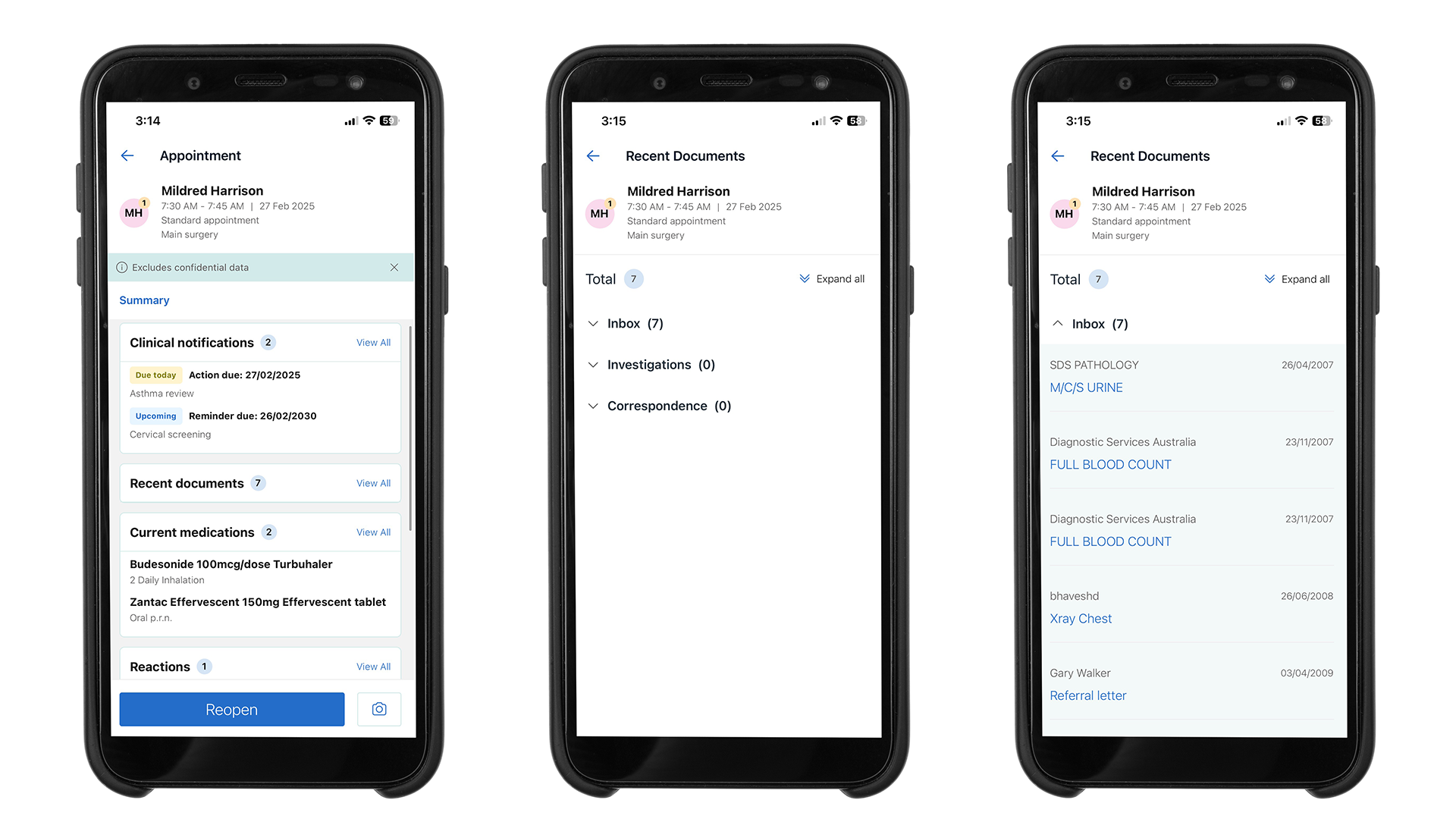
Last updated: 27 February 2025